How to activate your license on machines with no Internet connectivity (Legacy)
We’ve simplified activation!
Office Timeline has moved from license keys to account-based licenses.
These instructions apply only to older versions.
Update Office Timeline → Download the latest version
See the new guide → Activate with your Office Timeline account
Note for new customers:
Offline or manual activation is no longer supported.
Office Timeline now uses your email to activate, which requires users to sign in at least once to activate their account and assigned plan.
If your organization operates in a restricted or offline environment, please contact our support team to discuss available options.
Overview
When entering a product key to activate the Office Timeline add-in sends the key, along with the computer ID, to a license server for validation. If the computer is not connected to the Internet, the software is unable to contact the server and, therefore, the activation process cannot be carried out automatically. The following guide will show you how to manually activate Office Timeline on machines with no Internet access.
Steps
-
Install Office Timeline on the offline machine.
-
Get the Computer ID.
-
Open PowerPoint with Office Timeline and, from the Office Timeline ribbon, go to Help > About to display your product and license details.

-
Copy the computer ID into a text file. Each Computer ID is uniquely generated and tied to the machine itself (it’s like a fingerprint for a computer).

-
Make sure to take the computer ID for each machine that will have Office Timeline installed on it and put it in a text file.
-
On any computer that is connected to the internet, go to https://www.officetimeline.com/activation
-
Here, insert the product key that was issued to you and the computer ID acquired in Step 1:

-
Click the Get Offline Key button and copy the newly created Offline key into a text file.

-
Keep track of which Offline key belongs to which machine/computer ID. It will only work on those machines.
-
Go back to the computer that you want to activate offline and, in PowerPoint, click Activate on the Office Timeline ribbon:

-
Paste your original product key purchased via Office Timeline into the Product key section, and then click Use manual activation.

-
Now, click Get Offline Key and ignore the browser that it opens. It will ‘unblock’ the 2nd step:
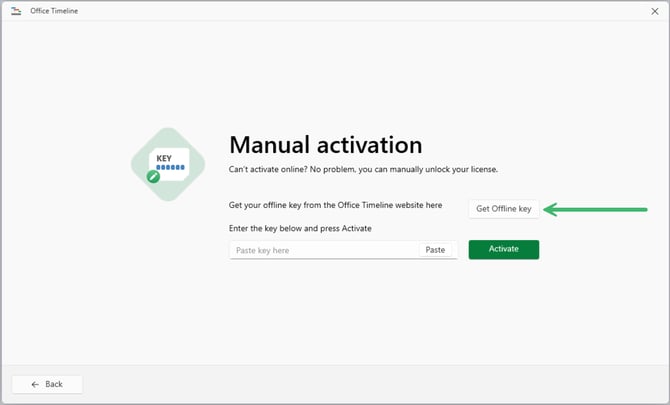
-
Now, copy/paste the Offline key for this machine into the text box here, and it will activate Office Timeline without any network connectivity:
